"It took us a while to figure out how to do it just right" that is what Steve Jobs said about the new Multitasking Feature at the WWDC2010 in his keynote. And maybe he is right if you look at it from a developer point of view.
I installed iOS4 yesterday and am looking at it from a user point of view and i can't see how the User Interface could be more annoying. But first things first.
If you double press the home Button you get access to the multitasking bar at the bottom of the iphone which is initially empty.
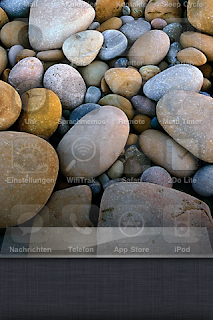
Swiping to the left you get some nice controls for the iPod. So let's listen to some music.

After pressing the Play Button it looks like this.

Now i want to see the cover and therefore tap the iPod icon. And as expected the iPod app shows up.

Pressing the home Button once gets me back to the home screen. Again pressing the home button twice shows up the multitasking bar and ... first surprise: Now i get two iPod icons. One in the iPod controls section which is the only one i need and one in the task bar. Confused? Now let's see what happens when i start some more apps.

I like casual gaming on the iPhone. One of my favorite games is "Plants vs. Zombies" from PopCap so i launch it and have to wait some time until the game is loaded which is ok because it distracts me with a nice animation and some Zombie sounds.


After loading i leave the game and go back to the multitasking bar just for another suprise: Plants vs. Zombies seams to be backgrounded. Which is not the case because when i try to get it back to the foreground it just starts loading again.

You can imagine that the bar gets crowded very fast. (Un)luckily there is a way to get rid of the apps that do not multitask anyway: You have to long-press an app - as you would do in the home screen to rearrange apps - and then you can kick some apps out. But imagine how annoying it is to do this every time you display the multitasking bar.

To sum this up: Every app you ever launch on iOS4 get's displayed in the "multitasking" bar. Even if it does not use the new API. This is a solution i would accept from MS but i cannot see how Steve Jobs thinks this is done right. I would prefer another solution:
I am very happy with the new iPod control section. But I don't want to see the iPod icon twice. I can imagine that there is a Task in the background after first launching the iPod app but that is a technical detail that should be hidden from the user. The iPod was always "ambient" and i liked it that way.
Only apps that register for background tasks should be able to go to the background. All the other apps should not show up in the multitasking bar. Otherwise the bar gets to crowded and it is not there for multitasking but as a reference which apps where started since the last launch of the iPhone. Or at least since the last clean up.
Even for apps that support the multitasking API it would be nice to let the user decide (e.g. by long-pressing the home button) whether or not it actually should be run in the background.